![]() Info@tech2india.com //
Info@tech2india.com // ![]() +91 8447267342 //
+91 8447267342 // ![]() +91 8447267342
+91 8447267342
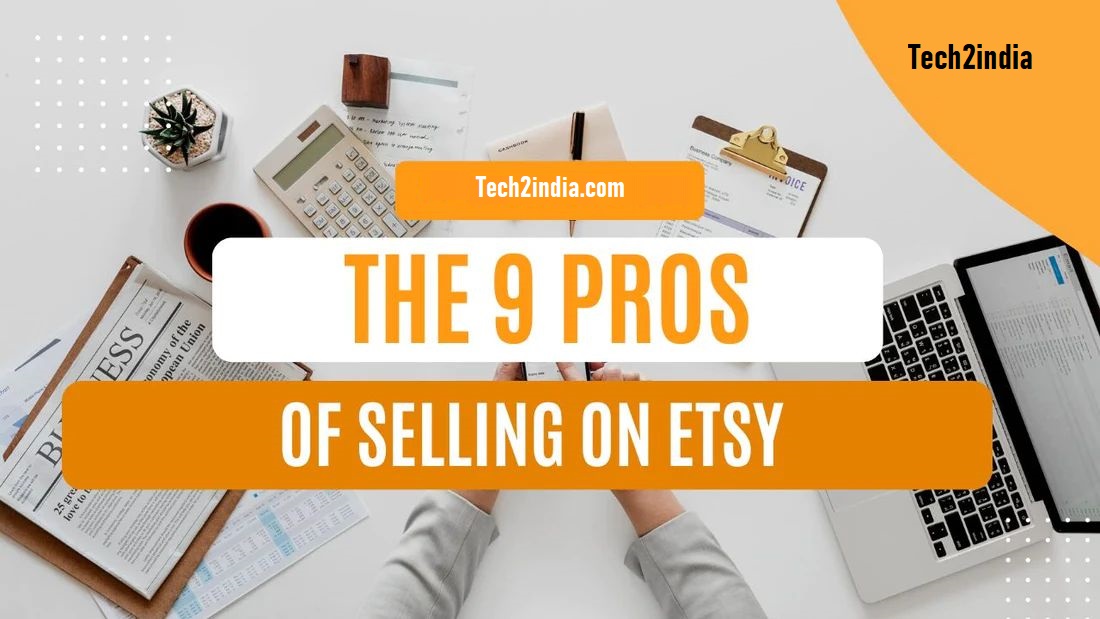
Etsy began as an online marketplace specializing in handmade items. Over time, it has expanded to a diverse platform where shoppers can find anything from apparel, accessories, and print-on-demand products to handcrafted goods and home decor.
This guide will teach you how to sell on Etsy, including creating a store, integrating it with Printify, filling it with products, and promoting it to potential customers in different channels.
How to Sell on Etsy in 5 Steps
Starting out on Etsy is very easy and beginner-friendly. Here are the first steps to follow:
Step 1: Create an Etsy Account
Create a customer account or sign in to an existing one before creating a seller account.
- Go to Etsy, click Sign in at the upper right-hand menu, then Register.
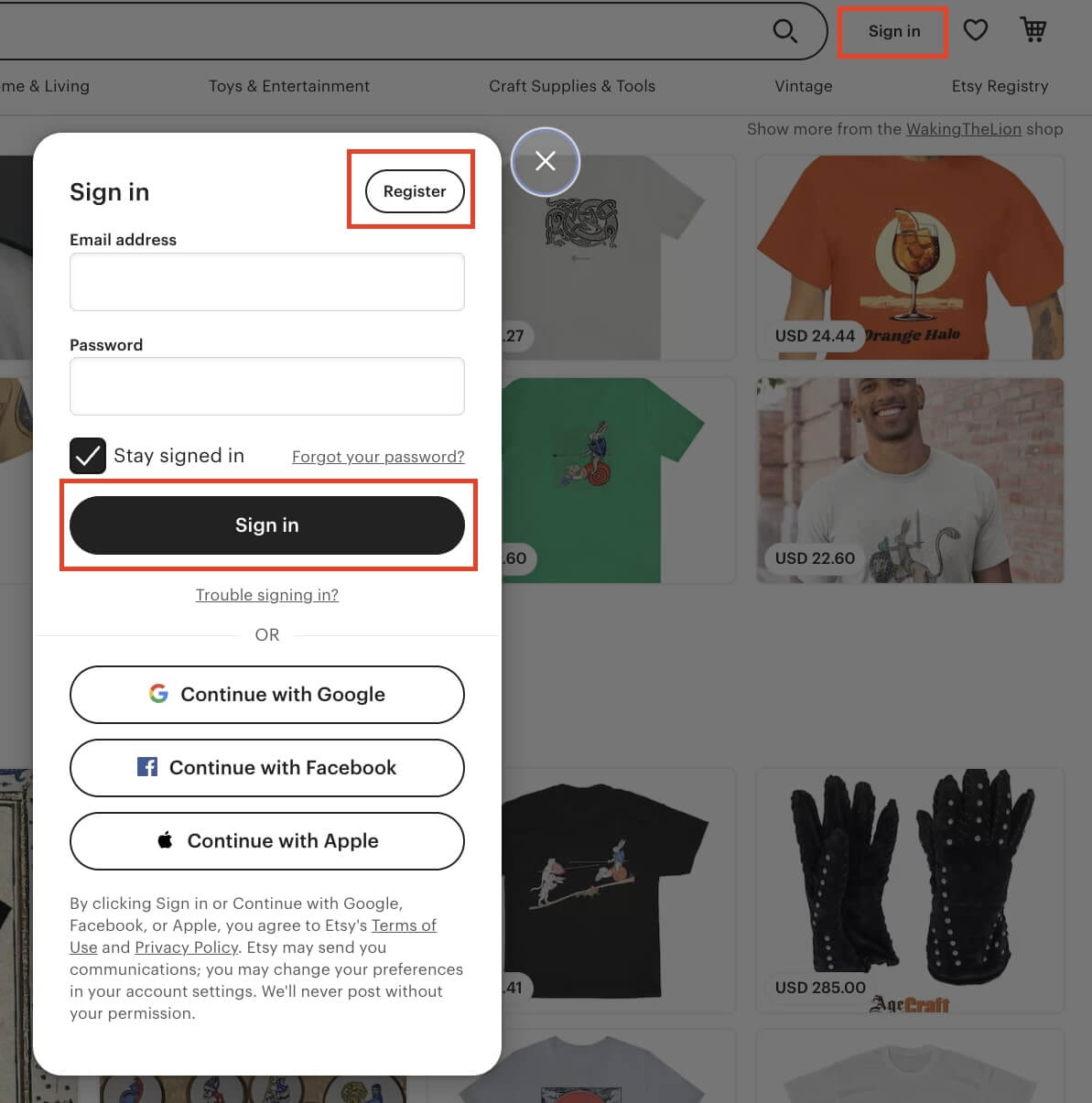
- Connect with a Google, Facebook, or Apple account, fill in all your information at once, or complete this step after you’ve created a seller’s account in Your account, Account settings.
- Confirm your email.
Now, create a seller account on the Etsy seller page, or select Your account in the upper right menu. Click Sell on Etsy.
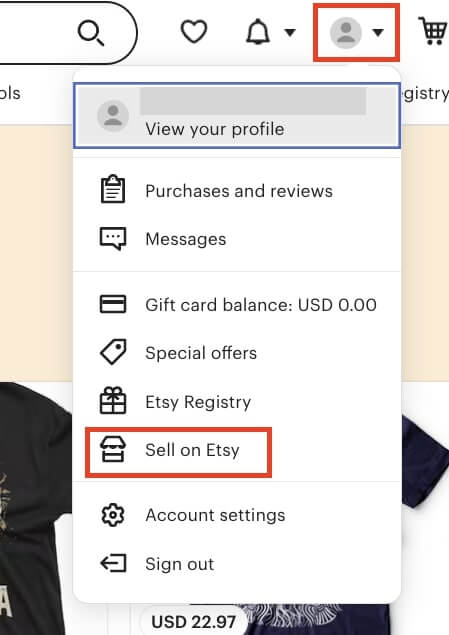
- Select Get Started or scroll down and click Open your Etsy Shop.
- Carefully read and agree with Etsy’s Terms of Use.
- Answer the optional questions.
Step 2: Adjust Your Etsy Shop Preferences
You’ll be directed to the tab Shop Preferences.
- Choose your shop language, country, and currency. You can add more languages later.
Note: Etsy charges a conversion fee of 2.5% if your shop’s currency differs from your bank account’s.
- Specify whether your Etsy shop is going to be a full-time or part-time business.
- For US sellers: select which state your store is located in, and specify your tax payment details.
- Click Save and Continue.
Quick Tip
More on how to start an Etsy shop on our blog.
Step 3: Name Your Store
Choose an informative, descriptive, memorable, and unique name with a maximum of 20 characters.
The best Etsy shop names communicate the type of products they offer, and reflect the brand, captivating their target audience.
These names influence Etsy SEO (Search Engine Optimization), so if possible, incorporate a focus keyword.
- Try out free tools like Shopify’s Business Name Generator or Namelix. Type the focus keyword and essential characteristics of your store and audience, and look into the suggestions for inspiration.
- Once you’ve got suitable names, Google or Bing them to make sure they’re not taken or trademarked.
- Check if there are domains matching it with GoDaddy. Even if you didn’t find another store or website with your prospective business name, you don’t want another person owning a domain with it.
- Test the name over time and keep an eye out to ensure no one else is using it. If you see that it’s well-received by your target audience, trademark it and purchase a domain. You can create a standalone site or buy an Etsy Pattern subscription later (more on that below).
Step 4: List Your Products
To move on, create a first listing, even if it’s not fully planned out yet. But don’t worry, because this first listing is free of charge, and you can easily edit or delete it later. Additional listings will cost $0.20 to create or renew.
Note: When you integrate your Etsy shop with Printify, product listings – including information such as pictures, titles, descriptions, and prices – are synchronized.
Nevertheless, certain details, such as categories and tags, can only be added on Etsy in dedicated fields.
To create listings, go to the Shop Manager, Listings.
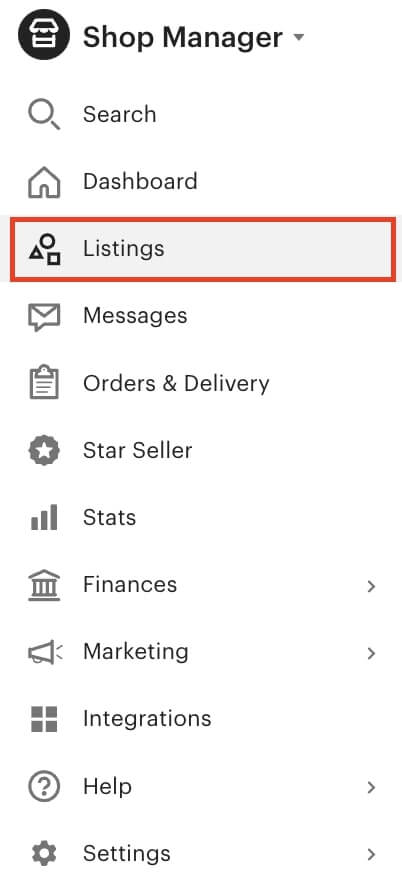
Click on the listing you want to edit and adjust the following options:
- Add a short but informative title with central product features and relevant keywords in the beginning. Don’t overstuff the title with keywords – there are other fields to add that product information.
- Upload up to ten product photos. Images are crucial for Etsy SEO. On an online store, they substitute the sensory experience. Position the best shots first and add keywords to the alt-texts.
- Videos also improve your ranking in Etsy search results. Upload a video (up to 100 MB) showcasing the product’s uses, best features, or the unpacking process.
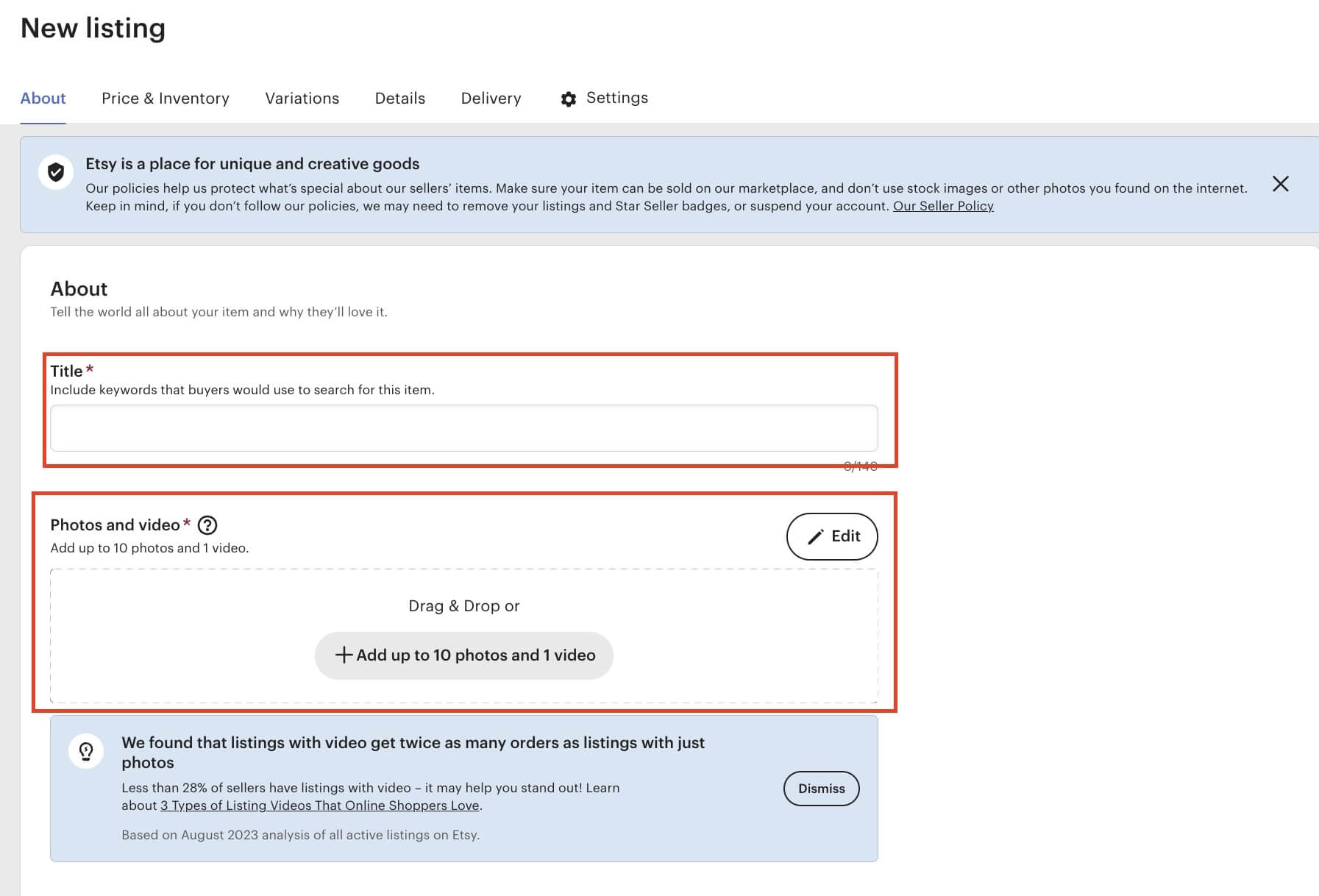
Quick Tip
Learn more about how to take great product photos for Etsy.
- Use the description to showcase product features with some long-tail keywords. Use natural language to provide information like measurements, special options, and unique techniques that don’t fit in different sections.
- Etsy provides pre-determined Categories. Choose the one that represents your product the best, as Etsy will give different options for attributes accordingly. Also, Etsy search results display products differently depending on the category.
- The Tags and Attributes section lets you insert plenty of information about your listing and get better spots on the search results. Etsy lets you use 13 tags – fill all of them, preferably with non-repeated multi-phrase or long-tail keywords. Specify unique attributes not applicable for pre-determined sections, including style, aesthetics, and everything you consider relevant for your Etsy community. Don’t spend tags with translations and plurals, as Etsy will handle that.
Quick Tip
Learn in-depth about Etsy tags on our blog.
Step 5: Adjust Payment Options
Next, it’s time to provide bank details and documents and set up your payment options. This step is crucial to avoid having your account blocked or suspended.
- Clarify if you’re creating an individual or business account. You don’t need a business license to create an Etsy store, but check your local requirements and legislation.
- Fill in personal data and taxpayer information.
- Upload a valid identity document (ID, passport, driver’s license, or residence permit) confirming your personal data.
- Set up payment options – enable Etsy Payments, register a card for billing, and a bank account for being paid. Etsy Payments accepts cards or many processors, including Apple and Google Pay, IDEAL, PayPal, or Sofort.
Important: Etsy verifies credit and debit cards with micro-transactions. The process may take a few days, and you can’t sell anything before it’s completed. In case of trouble, contact Etsy Support.
Note: You can add more payment and billing options later in the Shop Manager, Finances section.
Chapter 2
How Much Does It Cost to Sell on Etsy?
As you learn how to run an Etsy store, it will be necessary to factor in fees when creating product listings and selling and advertising them – that includes mandatory, region-specific, and optional fees.
Note: On average, Etsy takes 20-25% of your profit, with the total calculated through ten fees. Check how much Etsy takes per sale.
Etsy deducts the fees from your payment account if you have a positive balance. Otherwise, you can pay them monthly.
Listing and Renewal Fee
Etsy charges a mandatory $0.20 listing fee whenever you create or renew a listing. This fee doesn’t apply, though, when you edit listing details.
Listings automatically renew every four months or after you sell the product – you can switch the option off anytime.
The renewal fee applies even if you supply the product via print-on-demand.
Transaction Fee
Regardless of payment method or shop currency, Etsy charges a 6.5% transaction fee when you sell an item. Etsy calculates the amount over the sum of the product price, shipping costs, and gift wrapping (optional).
Payment Processing Fee
It varies depending on your payment gateway and shop bank account’s country and may include US sales tax and EU VAT.
Etsy charges a fixed rate plus a percentage of the gross order amount and requires deposit fees for certain countries.
Check how to calculate these fees based on your Etsy shop country in the following table:
| Bank Account’s Country | Etsy Payments Processing Fee | Deposit Fee |
|---|---|---|
| Australia | 3%+0.25 AUD (domestic) / 4%+0.25 AUD (international) | – |
| Austria, Belgium, Bulgaria, Croatia, Cyprus, Czechia, Estonia, Finland, France, Germany, Greece, Hungary, Ireland, Italy, Latvia, Lithuania, Luxembourg, Malta, Netherlands, Poland, Portugal, Romania, Slovakia, Slovenia, Spain | 4%+0.30 EUR | – |
| Canada | 3%+0.25 CAD (domestic) / 4%+0.25 CAD (international) | – |
| Denmark | 4%+2.50 DKK | – |
| Hong Kong | 4.4%+2.00 HKD | – |
| Indonesia | 4.5%+7,000 IDR | 28,000.00 IDR (for deposits smaller than 1,400,000.00 IDR) |
| Israel | 4.5%+2.00 ILS | 7.00 ILS (for deposits smaller than 350.00 ILS) |
| Malaysia | 4.5%+2.00 MYR | 8.00 MYR (for deposits smaller than 400.00 MYR) |
| Mexico | 4.5%+10.00 MXN | 40.00 MXN ((for deposits smaller than 2,000.00 MXN |
| Morocco | 4.5%+5.00 MAD | 20.00 MAD (for deposits smaller than 1,000.00 MAD) |
| New Zealand | 3%+0.30 NZD (domestic) / 4%+0.30 NZD (international) | – |
| Norway | 4%+2.50 NOK | – |
| Philippines | 4.5%+25 PHP | 100.00 PHP (for deposits smaller than 5,000.00 PHP) |
| Singapore | 4.4%+0.35 SGD | – |
| South Africa | 4.5%+8.00 ZAR | 30.00 ZAR (for deposits smaller than 1,500.00 ZAR) |
| Sweden | 4%+3.00 SEK | – |
| Switzerland | 4%+0.50 CHF | – |
| Thailand | 6%+0.30 USD | – |
| Turkey | 6.5%+3.00 TRY | 42.00 TRY (for deposits smaller than 600.00 TRY) |
| Ukraine | 6%+0.30 USD | – |
| United Kingdom | 4%+0.20 GBP | – |
| United States | 3%+0.25 USD | – |
| Vietnam | 4.5%+11,550 VND | 45,000 VND (for deposits smaller than 45,000 VND) |
Source: Etsy Payments Policy
In-Person Selling Fee ($0.20)
These fees apply when you sell products from your Etsy shop in a physical location with a Square reader while accepting Etsy payments online.

Square reader. Source: Square
Square syncs your products for a $0.20 applicable listing fee, charged online.
It replaces the 6.5% Etsy transaction fee amount with its own payment processing fees, according to the following table:
| Payment Type / Plan | Invoices Free | Invoices Plus |
|---|---|---|
| Card transactions (online) | 3.3%+$0.30 | 2.9%+$0.30 |
| Card transactions (manually) | 3.5%+$0.15 | |
| In-person transactions (dip, swipe, or tap) | 2.6%+$0.10 | |
| Card-on-File | 3.5%+$0.15 | |
| ACH transactions | 1% (min $1) | |
Source: Square
Note: If you frequently use Square with Etsy for in-person sales, consider upgrading to a Square plan to reduce transaction fees.
Merchants using Square with Afterpay as the payment option receive the payment instantly. In that case, Square charges a fee of 6%+$0.30.
Note: Conversion fees apply whenever your shop’s currency differs from your bank account’s.
Regulatory Operating Fees
Etsy created these fees to compensate for costs with regulations in some countries, especially Digital Services Taxes (DST).
Regulatory operating fees include a percentage of the total product price, including Etsy shipping fees and gift wrapping (when applicable).
If your store is based in one of these countries, the following rates apply:
- United Kingdom – 0.32%
- France – 0.47%
- Italy – 0.32%
- Spain – 0.40%
- Turkey – 1.1%
Note: Regulatory operating fees change more often than other Etsy fees. Stay in the loop by checking our blog and the Etsy Help Center.
Currency Conversion Fee
Currency conversion fees apply in two situations:
- Your Etsy Payments bank account currency differs from your listings’ currency.
- Etsy converts fees from USD to your bank account currency. This doesn’t apply to transaction fees, offsite ad fees, payment processing fees, regulatory operating fees, and deposit fees.
In both cases, Etsy charges 2.5% of the gross sale amount as a currency conversion fee.
If you often sell internationally, consider setting up a payment gateway like Google Pay or Apple Pay to diminish expenditures with currency conversion.
Note: Merchants from EU countries with local currencies have their fees deducted in euros.
Subscription to Etsy Plus and Pattern
Besides a standard Etsy account, you can subscribe to Etsy Plus or Pattern for the following benefits:
- Etsy Plus ($10 per month) offers advanced options for store customization and discounts on advertising and gives the status of a trusted Etsy seller.
- Pattern ($15 per month) is Etsy’s subscription-based web hosting tool. With Pattern, you create your own website with a custom domain connected with Etsy. Requires purchasing a domain – for that, Etsy partners with Tucows, Inc.
Advertising and Promotional Fees
We’ll delve deeper into Etsy ads later. For now, these are the basic costs of Etsy advertisements:
- Etsy ads are on-site ads that work with a daily budget of $1-25. Subscribers to Etsy Plus will have discounts and receive Etsy Ads Credits.
- Off-site ads charge a 15% advertising fee for shops with an annual revenue of less than $10,000 (which can opt out of the program), and a 12% fee for those exceeding that threshold (no opt-out option). These fees apply to repeat purchases of the same product within a 30-day period, tracked through cookies, but never exceed $100 per transaction.
Quick Tip
Get more information on how to make money and how to sell on Etsy on our blog.
Delivery Fees
Etsy offers optional personalized packaging. Merchants can purchase shipping labels with a discounted fee, which varies according to the local carriers:
- Australia Post
- Canada Post
- FedEx
- Global Postal Shipping
- Royal Mail
- Shiprocket Delivery Partner
- UPS
- USPS
- Yakit Delivery Partner
Etsy adds the delivery fees to the label prices. Label costs vary according to origin/destination, measurements and weight, shipping and gift wrap options, and additional features such as insurance or signature confirmations.
Note: This option is unavailable for print-on-demand items, as shipping rates will depend on the Print Providers.
Chapter 3
What to Sell on Etsy: Choosing the Right Niche
A crucial step in your journey to becoming an Etsy seller is picking the right niche.
It is a specialized market segment for a product or service. Understanding your niche and target audience will play a huge role in your success on Etsy.
Note: Learn what a niche is in-depth on our blog post.
The best-selling items on Etsy in 2023 were jewelry, paper and party supplies, craft supplies, handmade items, and wedding products. Here are some promising niches to increase your profits in 2024:
Apparel
The apparel category has many best-selling products, such as custom t-shirts and hoodies. It can be very profitable but also one of the most competitive, and you need to keep an eye on the competitors and their best-sellers.
$ 1.94 trillion
is the total predicted net revenue growth for the global apparel industry by 2027.
When learning how to sell on Etsy, focus on a target audience, both theoretically and in terms of demographics and which product to offer. Consider offering products like swimwear, sportswear, footwear, and pajamas.
Also, be aware of seasonal trends to stay ahead of the competition.
Quick Tip
Learn how to sell t-shirts on Etsy on our blog.
Accessories


Accessories are a broad category of products falling into many niches you can sell together with other items.
Phone cases, totes & bags, hats, children & baby items, kitchen, pet, car, tech, travel, or stationery accessories – your creativity is the only limit to what you can sell.
Downloadables & Printables
This category has grown in recent years and is currently one of the most popular in the search results.
Selling digital products on Etsy is a convenient way to generate passive income that appeals to many merchants and solves the problems of many customers.
Consider offering digital planners, packs of Chat GPT or Midjourney prompts, designs for POD products, SVG files, templates for Photoshop or Canva, knitting patterns, eBooks, woodworking plans, or anything you’re passionate about.
Vintage Items & Art

Etsy is the online marketplace for selling handmade goods, craft supplies, vintage items, and art. You can also cater to this niche using print-on-demand without personally handcrafting the products.
Look out for posters, canvases, journals & notebooks, or even art magnets & stickers – these are some of the top-selling Etsy products that appeal to like-minded creatives.
More on how to sell art on Etsy in our blog.
Home Decor


Home decor is a vast category and gives you space to be creative and target many different niches.
Best-selling home decor products on Etsy include candles, mugs, pillows, rugs, wall decor, vases, picture frames, and other cozy utilities.
Quick Tip
Find the best-selling items on Etsy – research competitors, popular listings, market statistics, and global trends to ensure your niche has a place on Etsy.
Chapter 4
10 Tips for Selling on Etsy
Once you have a steady supply of product ideas and pre-planned listings, it’s time to promote your Etsy store.
Attracting and keeping customers while standing out from the crowd demands effective marketing planning. Let’s explore how to do it:
1. Know Your Competitors and Customers
Regularly research successful Etsy sellers and see what they offer. Observe reviews of the best-ranking products and check what the customers like and dislike and what you can offer beyond the competition. Be sure to offer products your audience will buy.
2. Choose the Right Shop Name
As mentioned before, your shop name is a strong statement you make for your audience. Choose it carefully, and don’t be afraid of rebranding and changing your Etsy shop name if necessary.
3. Have a Unique About Section and Adjust Your Etsy Policies
Sharing a bit of your story, clarifying who you are, and explaining how your shop handles returns, exchanges, and refunds helps establish trust in the eyes of your customers.
That, in turn, increases your customer score and ranking in the results, as Etsy rewards shops that provide great customer service.
Quick Tip
Check our article about Etsy policies and keep yourself in the loop.
4. Implement the Best Etsy SEO Practices
SEO will ensure that the Etsy algorithm ranks and displays your products organically in the search results.
Keywords
Test different combinations of terms related to your niche in the Etsy search bar and observe the suggestions. Then, research these keywords with tools like Alura and Marmalead.
Apply these keywords to:
- Product titles and descriptions
- Categories, attributes, and tags
5. Use Quality Product Photos
The Etsy algorithm prioritizes storefronts featuring high-quality banners and multiple product pictures. According to 90% of Etsy shoppers, picture quality is very important when deciding to make a purchase.
6. Content Marketing
Content Marketing is one of the best ways to generate organic traffic. Besides optimizing every piece of text in your Etsy store, consider creating a blog on an existing eCommerce website or a Pattern site.
Regularly share updates about product news and relevant technologies in your industry.
7. Social Media
As you learn how to sell on Etsy, harness the power of social media marketing to promote your shop on Instagram, Facebook, and Pinterest, reaching potential customers. You can do that through free posts or paid advertisements.
8. Email Marketing
Email marketing helps keep your audience engaged and develop relationships with your consumer base.
Use platforms like Mailchimp to inform your customers about updates, new products and blog posts, sales, and promotions.
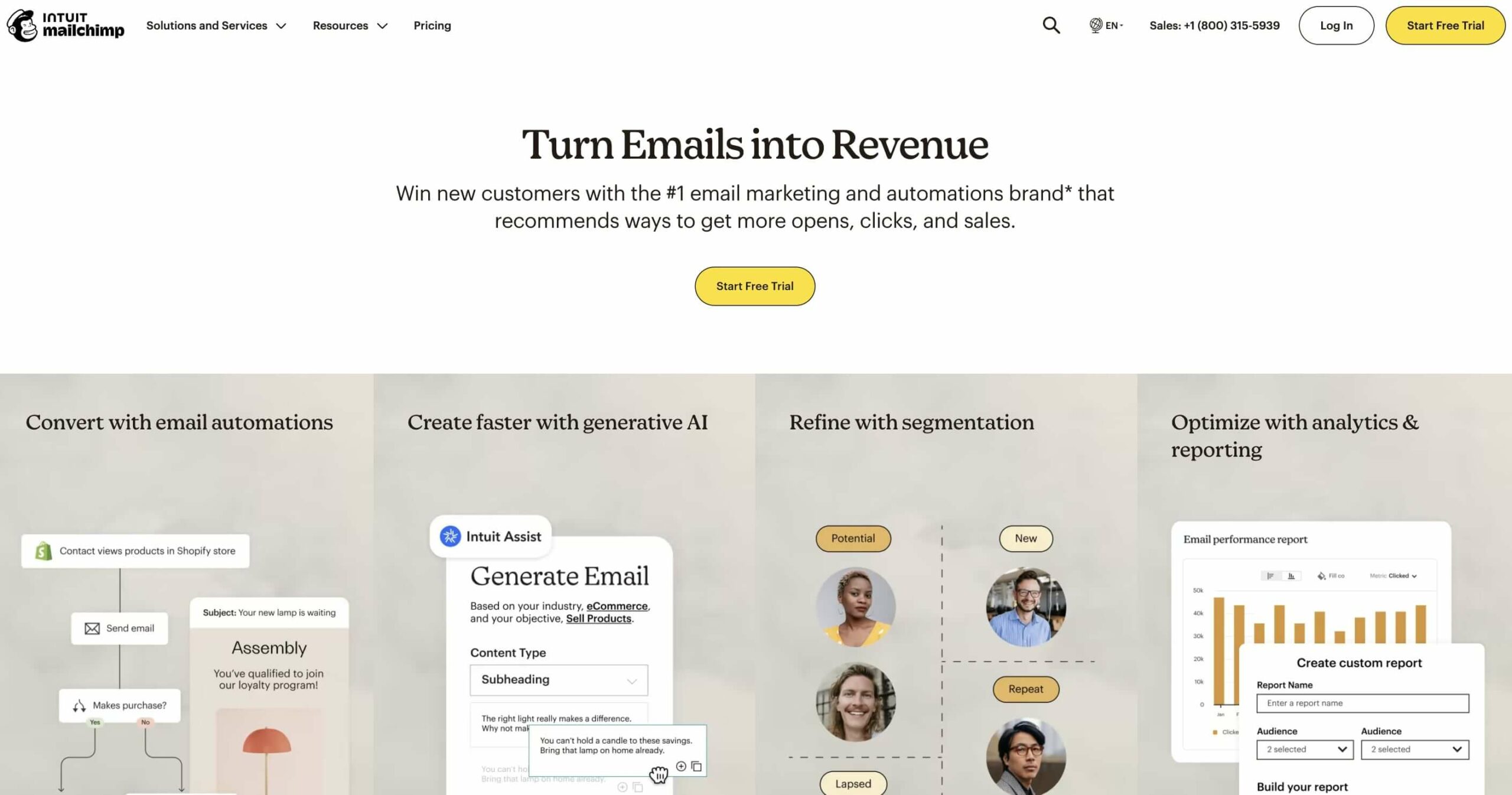
Source: Mailchimp
9. Etsy Ads
Etsy offers on-site (Etsy ads) and off-site ads.
After you gain some experience and data about which listings are ranking more, try out Etsy ads – previously called “promoted listings.”
These ads run only inside Etsy and place the advertised listings on the top of the search results. As mentioned, you can set up a daily budget from $1-25.
Sellers don’t control off-site ads – Etsy’s advertising services pick certain listings and promote them on search engines and social platforms.
Stores below $10,000 of annual sales can opt out of the program and are charged a 15% advertising fee.
Stores above that threshold can’t opt out but are charged a smaller advertising fee of 12%.
Off-site ads use cookies to track clicks for 30 days. The fees apply to repeated purchases during that time.
10. Offer Free Shipping Whenever Possible
Enable free shipping guarantees for orders over $35 in your Shipping Preferences if you are a US shop owner to receive a boost from Etsy in the search results.
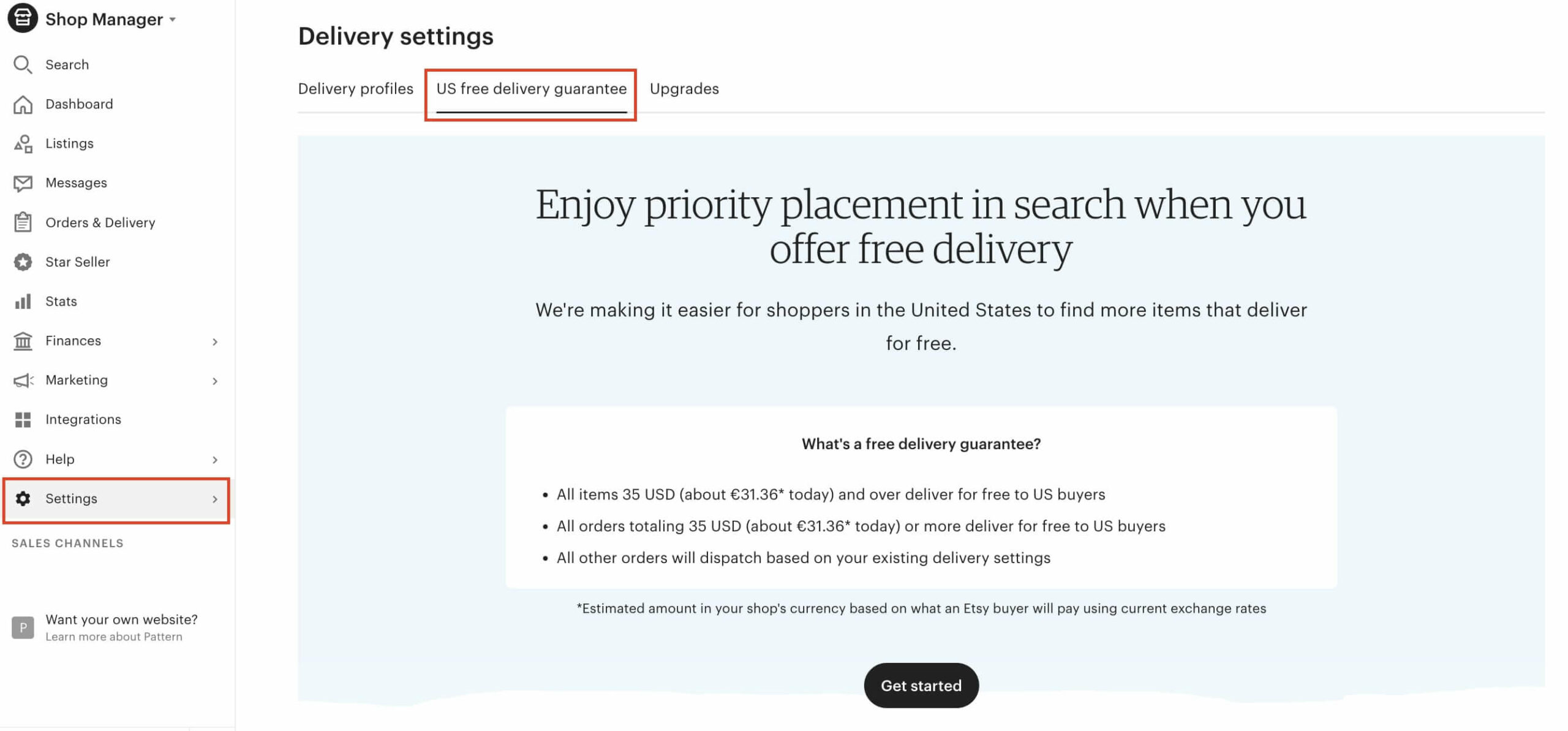
Further Reading:
Want to know more? Check out our blog posts:
Chapter 5
How to Sell on Etsy With Printify
Why Printify?
- Over 920 customizable products, from apparel and accessories to home decor and games.
- Minimal upfront investment.
- Easy, convenient, and risk-free. There’s no need to spend on purchasing, holding, and handling inventory. Every product is printed only after it’s ordered and shipped directly to the customer.
- Tested and proven integration with Etsy, trusted by over 200,000 merchants in 2023.
- Awesome Merchant Support 24/7 via chat or email.
Learn more about print on demand and starting a print-on-demand business.
Sell on Etsy With Printify
Create your Printify account by clicking Start Selling.
- A free account gives you up to five stores and unlimited products.
- Upgrading to Printify Premium ($24.99 monthly billed annually) gives you up to ten stores and a 20% discount on products.
(Enterprise plan available with custom pricing)
Learning how to sell on Etsy? Partner with Printify and let us take care of product sourcing, handling inventory, and shipping.
Integrate With Etsy
- Log in to Printify, then click My Stores.
- Select Add a new store on the left menu, and choose Etsy.
- Sign in to your Etsy account within the pop-up box that will appear, then Authorize Printify to connect.
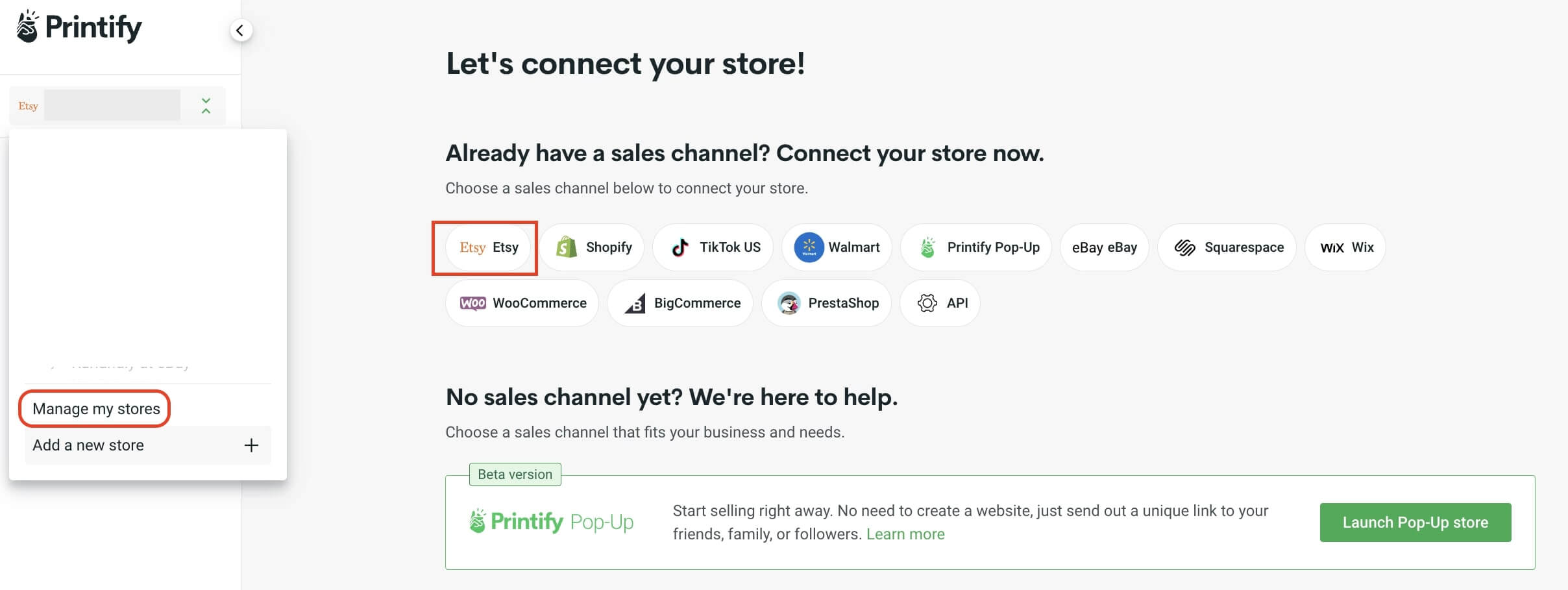
Choose and Design a Product
- Open Printify’s Catalog and choose a product. Pick a category, then use the filters to narrow your search (i.e., by color and size).
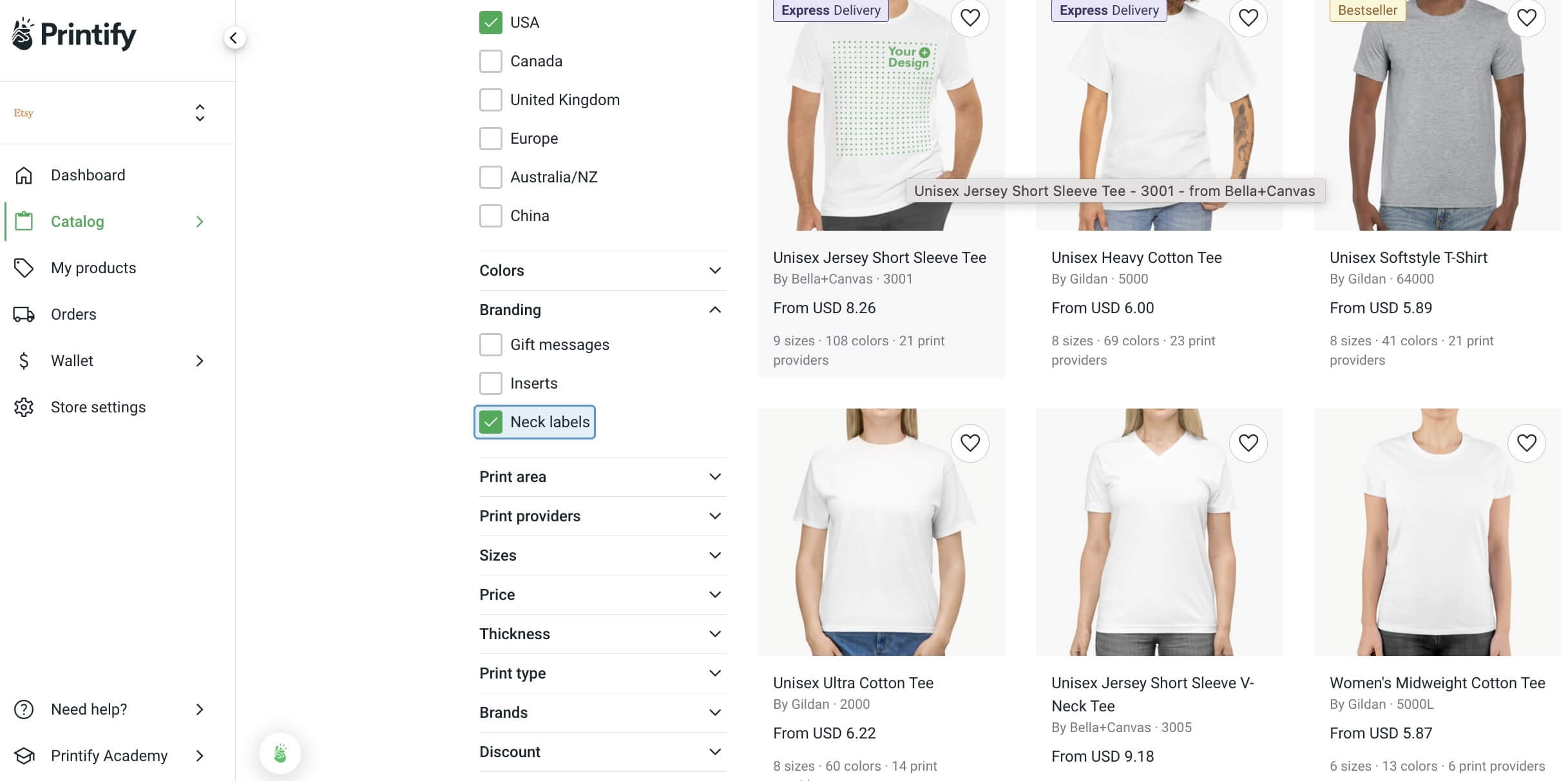
- Click on the product. For some, you can use Printify Choice, allowing Printify to choose the closest Print Provider for you automatically. If this is your case, simply click Start Designing.
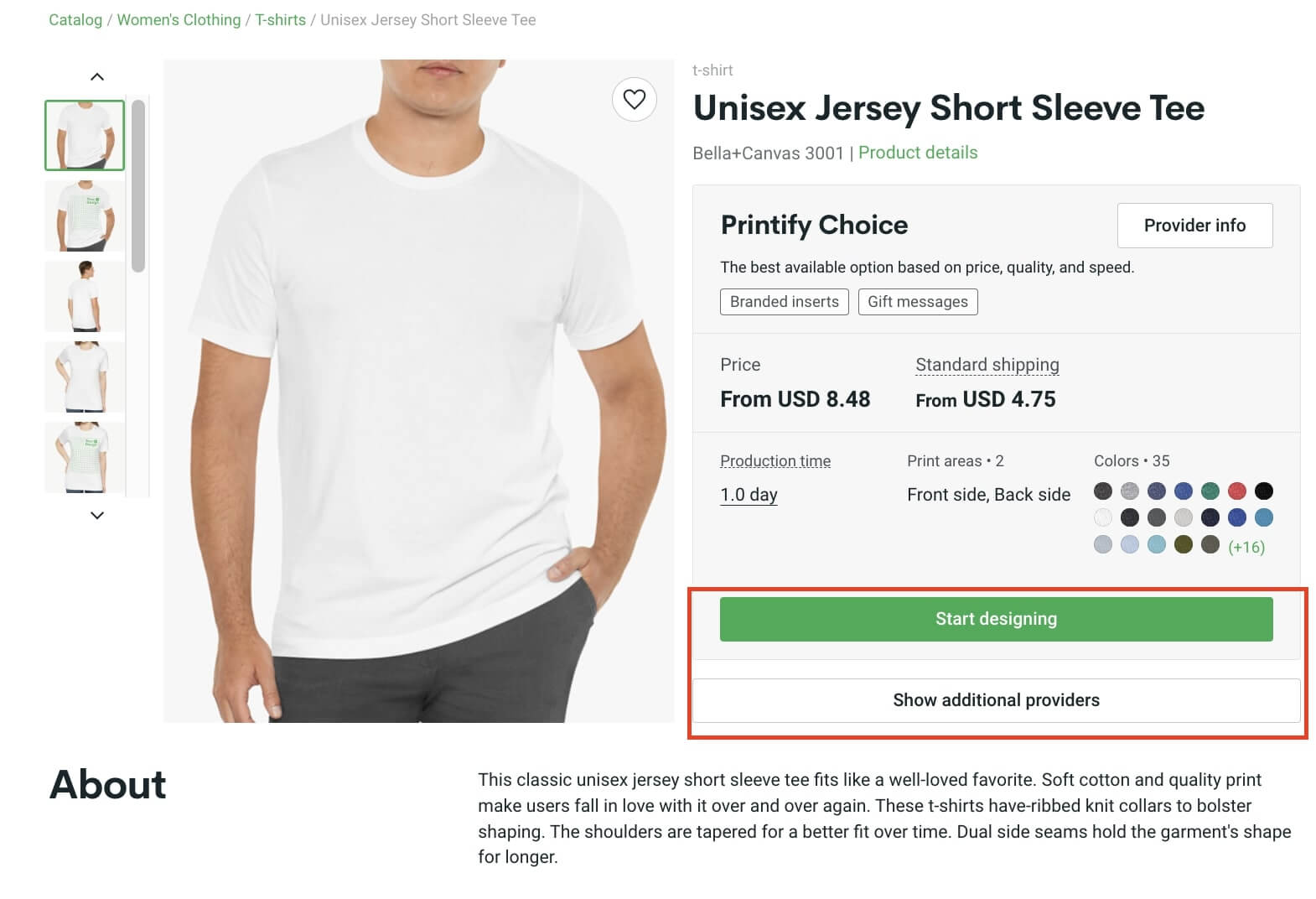
- Otherwise, select the best Print Provider according to your Etsy business location and audience and click Start Designing.
- In the Mockup Generator, upload your design, use our AI Image Generator, our Shutterstock integration, or insert custom graphics or text.
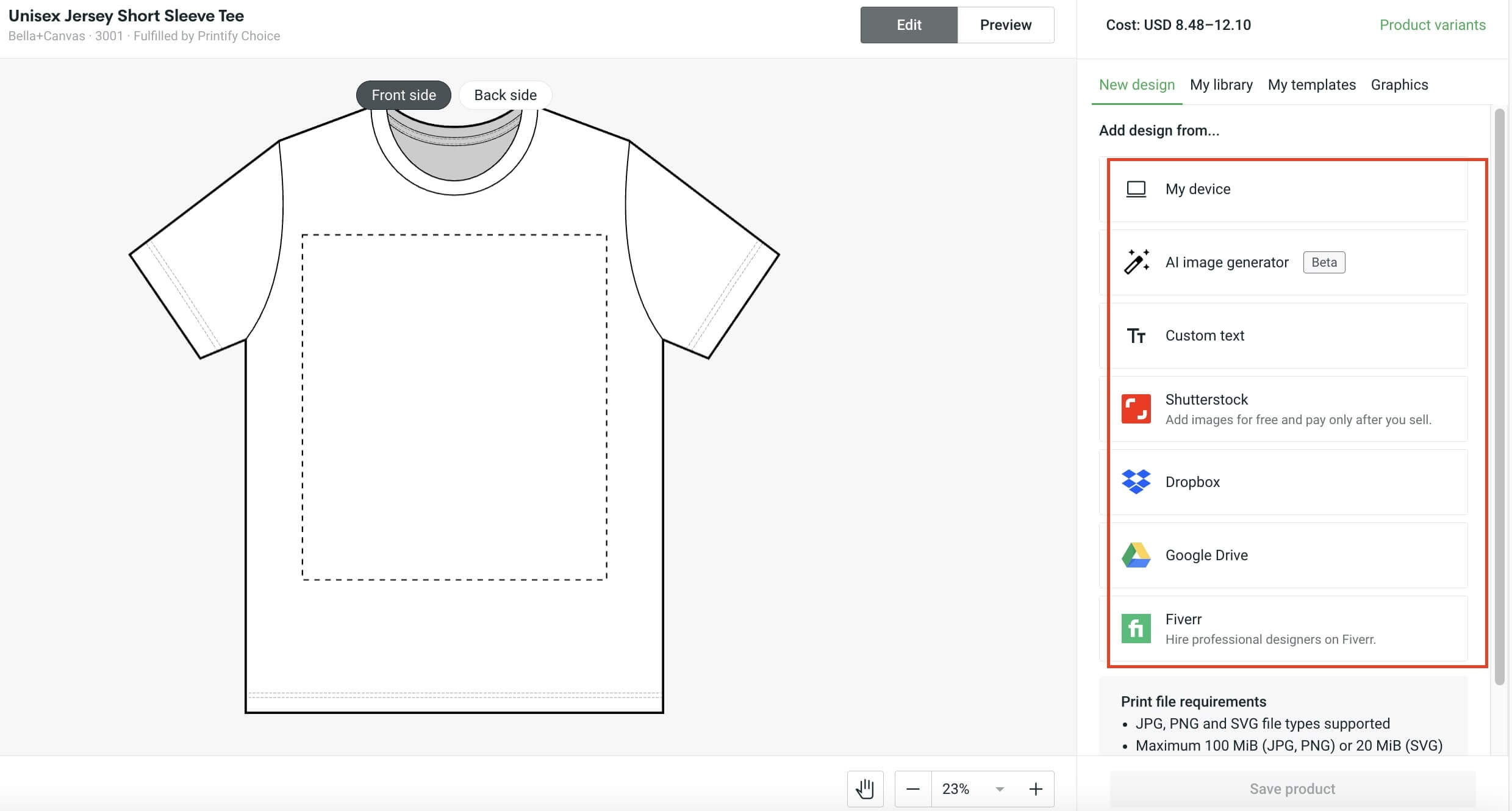
- Customize your product. There are plenty of options, including the AI-powered background remover. Preview the product’s look in a realistic setting, then click Save Product.
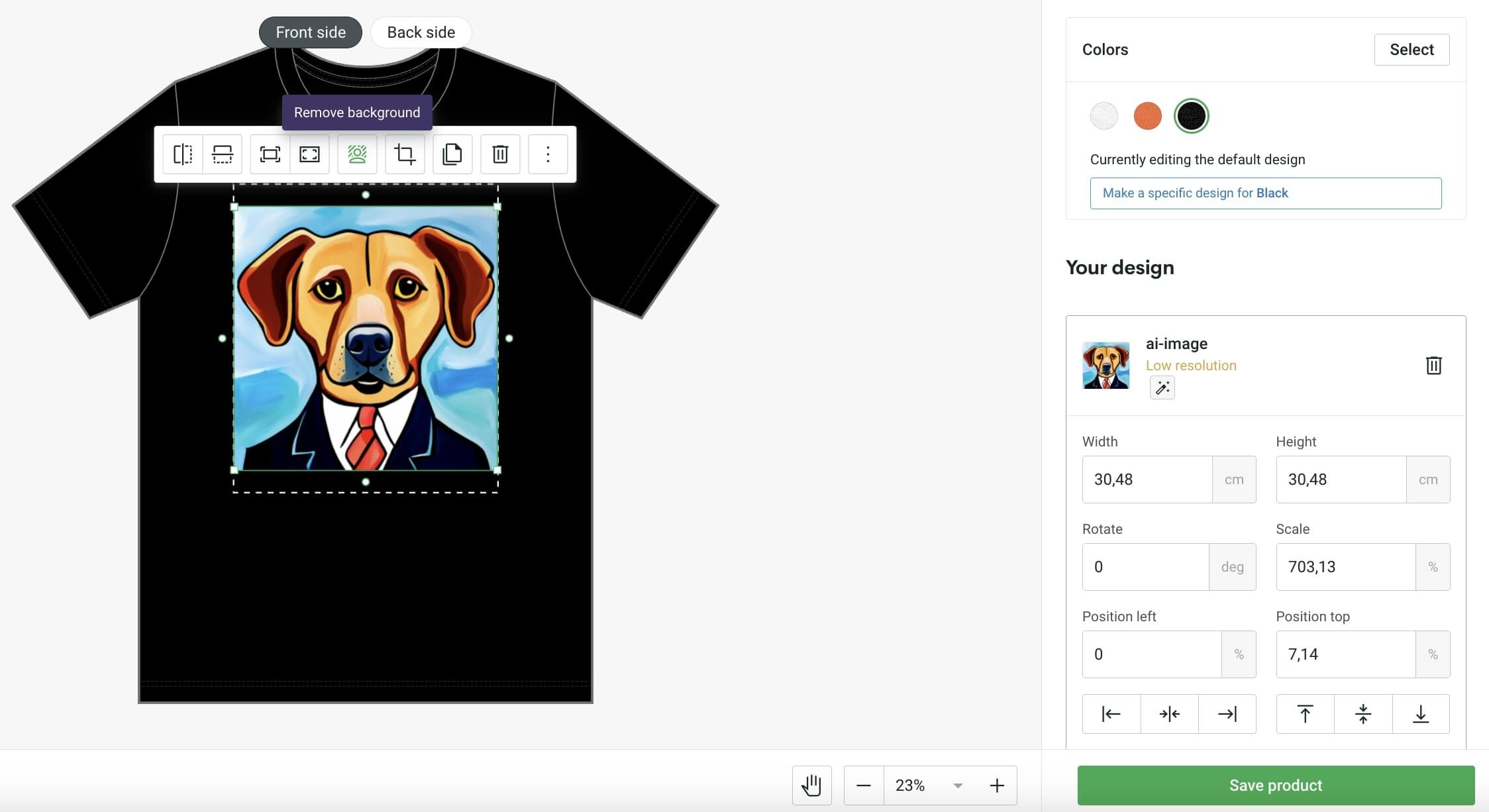
- Edit the title and description, choose the shipping method, and adjust prices. You can select which information will sync to your Etsy listings and then click Publish.
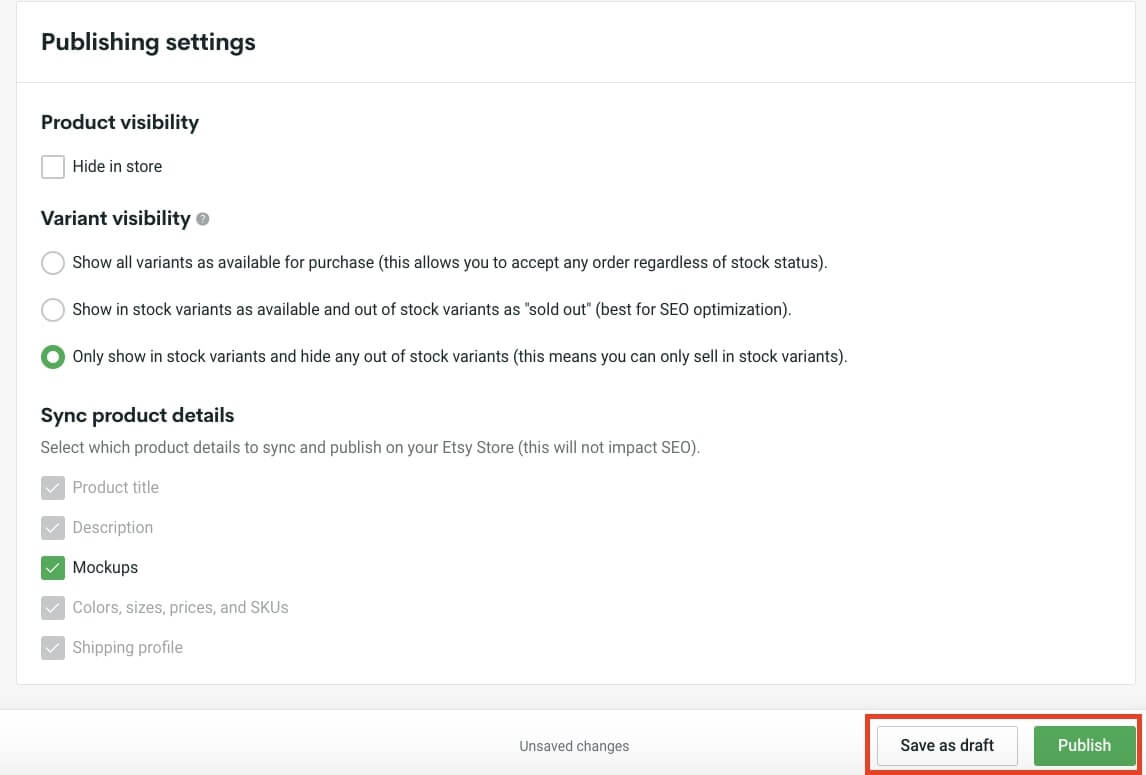
FAQ
Is it worth it to sell on Etsy?
How much does selling on Etsy cost?
Is it profitable to sell on Etsy?
How do beginners sell on Etsy?
Does Etsy charge a monthly fee?
Quick Tip
Learn how to to establish a reliable revenue stream on Etsy in 11 days on Etsy with our Etsy Bootcamp.
- Table of Contents
- How to Sell on Etsy in 5 Steps
- How Much Does It Cost to Sell on Etsy?
- What to Sell on Etsy: Choosing the Right Niche
- 10 Tips for Selling on Etsy
- How to Sell on Etsy With Printify
- FAQ
Share the guide:

Integrations
ShopifyEtsyWalmarteBayTikTok ShopPrestaShopBigCommerceWixWooCommerceSquarespacePrintify APIPrintify Pop-Up StoreShutterstock
Discover
BlogGuidesProductsEtsy print-on-demandShopify print-on-demandWalmart print-on-demandWoocommerce print-on-demandWix print-on-demand
Quis ipsum suspendisse ultrices gravida dictum fusce ut. Mauris sit amet massa vitae tortor condimentum lacinia. Egestas purus viverra accumsan in. Consectetur purus ut faucibus pulvinar elementum. Sed libero enim sed faucibus turpis in. Eu scelerisque felis imperdiet proin fermentum leo vel orci porta. Nunc consequat interdum varius sit amet. Elementum integer enim neque volutpat ac tincidunt vitae. Aliquam sem et tortor consequat id porta nibh venenatis. Ut morbi tincidunt augue interdum velit euismod in. Egestas maecenas pharetra convallis posuere morbi leo. A cras semper auctor neque vitae tempus. Metus aliquam eleifend mi in nulla posuere. Aliquet eget sit amet tellus cras adipiscing. Vitae proin sagittis nisl rhoncus. Dignissim convallis aenean et tortor. Viverra aliquet eget sit amet tellus cras. Facilisis mauris sit amet massa vitae.
Varius quam quisque id diam vel quam. Non blandit massa enim nec dui nunc. Non nisi est sit amet facilisis. Sit amet porttitor eget dolor morbi non arcu risus quis. Purus gravida quis blandit turpis cursus in hac habitasse platea. Elementum tempus egestas sed sed risus pretium. Non diam phasellus vestibulum lorem sed risus ultricies tristique. Purus ut faucibus pulvinar elementum integer enim neque volutpat ac. Platea dictumst vestibulum rhoncus est pellentesque elit. Pretium lectus quam id leo in. Orci sagittis eu volutpat odio facilisis mauris. Viverra adipiscing at in tellus integer feugiat scelerisque. Turpis egestas sed tempus urna et pharetra pharetra. Risus ultricies tristique nulla aliquet enim tortor at auctor urna. Tellus rutrum tellus pellentesque eu tincidunt. In ornare quam viverra orci sagittis. Nunc sed velit dignissim sodales. Tellus rutrum tellus pellentesque eu tincidunt tortor aliquam nulla. Vel turpis nunc eget lorem dolor sed viverra ipsum. Enim eu turpis egestas pretium aenean.

Hi, this is a comment.
To get started with moderating, editing, and deleting comments, please visit the Comments screen in the dashboard.
Commenter avatars come from Gravatar.